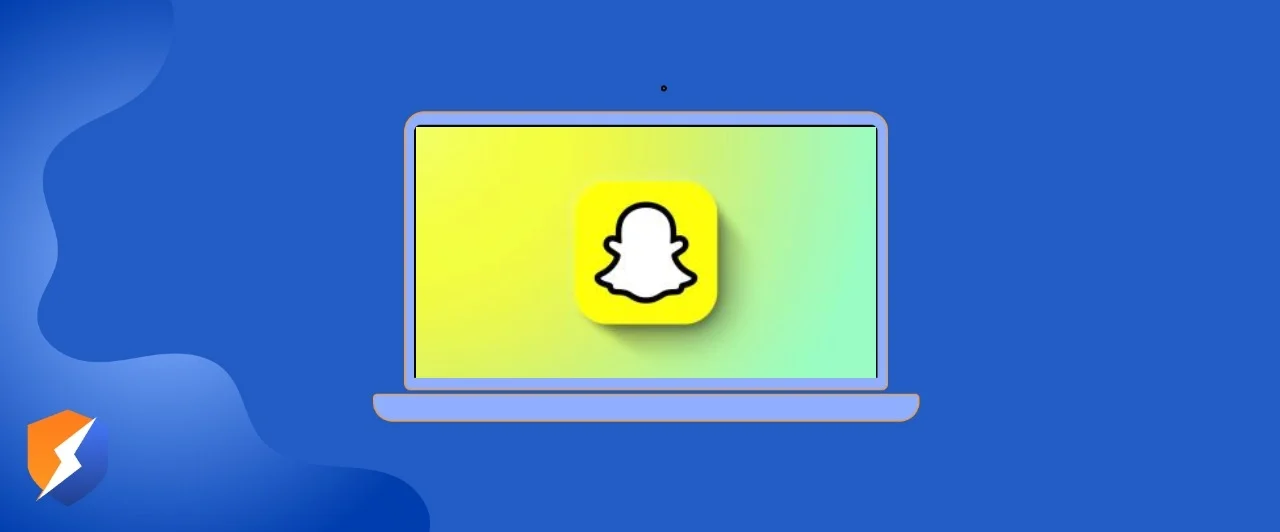- By Hammad Memon
- July 7, 2025
Snapchat is a place filled with spontaneity, quick connections, and moments that disappear in seconds. But if you’ve decided to move on, whether you need a break, want to start over, or are ready for a permanent goodbye, this guide has everything you need. We’ll walk you through how to delete your Snapchat account step by step, in a clear and simple way.
What You Should Know Before Deleting Your Snapchat Account
Snapchat stores quite a bit of information about your activity, including Snaps, chats, friends, Bitmoji, and more. Once you delete your account, all of that will be erased for good. So before you go ahead, here are a few things to keep in mind.
Suppose there’s anything you want to save, like memories or important messages, back it up beforehand. Once your account is deleted, there’s no way to retrieve that data. Deleting your account doesn’t mean deleting your entire phone or Google/Apple account, so your access to other services will stay the same. If you’re feeling unsure, Snapchat also allows you to deactivate your account temporarily.
Step-by-Step Guide to Deleting Your Snapchat Account
On Desktop
- Open your browser and go to the Snapchat account portal.
- Sign in with your username and password.
- Once logged in, you’ll be taken directly to the account deletion page.
- Enter your login details again to confirm.
- Click Continue, and Snapchat will begin the deletion process.
At this point, your account is deactivated for 30 days. If you don’t log back in during that time, it will be deleted permanently.
On Mobile
The Snapchat mobile app doesn’t provide a direct way to delete your account. But you can open your mobile browser, switch to desktop view, and follow the same steps above to begin the process.
How to Temporarily Deactivate Your Snapchat Account Instead
If you’re not quite ready to leave for good, you can deactivate your account by starting the deletion process and simply not logging back in for 30 days. During this period, your account stays inactive but is still restorable if you change your mind. After 30 days of inactivity, it will be deleted automatically.
So think of this as a temporary pause—you’re stepping away, but you still have the option to return.
How to Recover a Deleted Snapchat Account
If you have second thoughts soon after deactivating your account, there’s still a chance to bring it back. Snapchat gives you a 30-day grace period. All you have to do is log in with your original username and password, and your account will be reactivated.
After 30 days, though, your account and everything in it will be gone permanently.
Things to Consider Before Deleting
Before making the final decision, it’s worth taking a few last steps:
- Back up your Snapchat Memories or chats that you want to keep
- Save your Bitmoji avatar or profile info if it matters to you
- Let your friends or followers know you’re stepping away
- Unlink any apps or services that you’ve connected through Snapchat
- Give yourself a day or two to really think it through, you might just need a short break
What Happens After You Delete Your Snapchat Account
Here’s what you can expect after confirming deletion:
- All of your snaps, chats, friends, and saved content will be permanently erased
- Your Bitmoji, username, and account settings will no longer exist
- Your account cannot be searched or messaged by others
- Your phone number and email can be reused for a new account, but your old data won’t carry over
- Some residual data might briefly stay in system backups, but will eventually be cleared completely
Before You Delete
Do a quick checklist before you say goodbye for good:
- Download any Snaps or Memories you want to keep
- Make sure to notify anyone important that you’re leaving the app
- Disconnect any linked services or third-party tools
- Give yourself some space and time to decide if this is the right move
- Consider deactivating first, you can always come back later
Interesting Reading
FAQs
Yes, but only within 30 days of deactivating. After that, it’s gone for good.
No, it only removes your Snapchat data. Other apps and accounts remain unchanged.
Yes. Your account is first deactivated for 30 days before being permanently removed, so you can log back in during that time to restore it.
The full deletion process takes 30 days. Until then, your account remains deactivated and recoverable.
Your messages may still appear in the recipient’s chat window unless they are set to delete automatically. After deletion, your name will be removed from the conversation.
Hammad Memon
Hammad is a passionate cybersecurity enthusiast and tech writer dedicated to making online privacy accessible to everyone. With a background in coding and digital security, he breaks down complex VPN and cybersecurity topics into easy-to-understand guides for Saviour VPN’s audience.