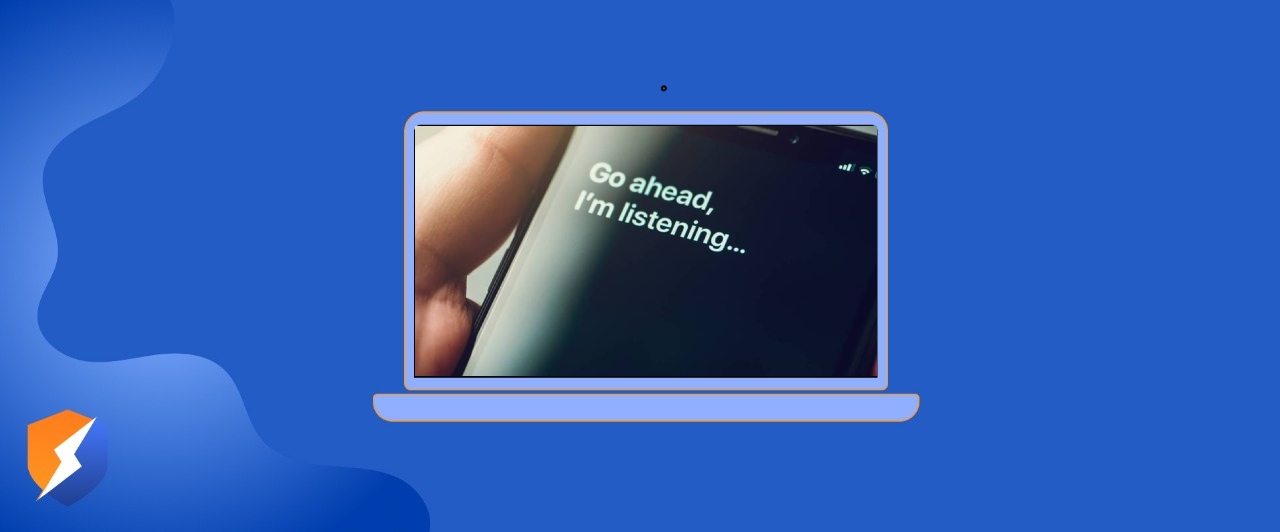- By Hammad Memon
- May 29, 2025
Table of Contents
When you’re alone, you’re not really alone! Your phone is listening to you 24/7. Many apps have features that give them access to microphones even when you’re not using the apps or even your phone. Apps have this feature to enhance their user experience and provide targeted ads for a more personalized experience.
On the one hand, it enhances the user experience; on the other hand, it raises severe privacy issues. Learn more about why your phone listens to you and how you can control it.
Why Is Your Phone Listening To You?
Your phone can listen to you all the time because you activated voice commands. When you say ‘Hey Siri’ or ‘Okay Google’, your phone has been actively waiting for your voice command and thus hearing all voices and noises in your background.
Along with this, Google and other voice assistants have also been utilizing this information to deliver more precise and targeted ads, thereby enhancing the user experience.
Here is an in-depth look at your voice commands and what they might do.
1. Granting Your Requests
Voice assistants are there to grant your request, more like a genie. They get things done just by you telling them what to do; you don’t even have to move your hands for that. Virtual assistants grant voice commands – they offer quick access, quick research, and instant answers.
For instance, you can ask a voice command to search a location and open the directions, and it will do it without you trying to search where it is and spending your time on Google Maps.
2. Monitor Your Internet Activity
Voice commands like Google and Siri keep tabs on your activities to improve their services. Companies like Google and Siri record your voice commands and how you say them to improve their voice recognition accuracy, enhance predictive suggestions, and offer more personalized recommendations to improve your experience.
Analyzing your patterns and voice commands can help those who are building a more personalized and better experience in the future.
3. Show Targeted Ads
Sometimes, you might notice an ad popping up on your feed after you just got done talking about that product. That’s because the phone is listening to you and what you desire.
When voice commands are recorded, the noises in the background of your phone, along with other online activities, are also captured, which helps algorithms better reflect your interests.
With information like voice commands and other online activities, virtual assistants can show you more targeted and relatable ads. It helps make your online experience much more relatable and your online shopping easier.
How Can You Stop Your Phone From Listening?
Even though your phone is listening to you, it can make your user experience better, but it is a major privacy invasion as well. You can easily stop your phone from listening to you.
If you have an iPhone and want to make sure that no apps are listening to you, all you need to do is follow these steps.
- Go to Settings > Siri > Talk to Siri
- Tap Off
- If you see a window pop up, click on Off
To stop microphone access altogether in your iPhone, follow these steps.
- Go to Settings > Tap Privacy & Security
- Tap on the option Microphone
- Toggle off the option on the side to disable the microphone
If you have an Android, you can disable these options with the following steps.
- Open the Google App > Tap on your profile picture
- Select Settings > Google Assistant > General
- Toggle off Google Assistant and confirm by Turn Off
If you want to turn off the microphone setting altogether, follow these steps.
- Go to Settings > Privacy > Permission Manager
- Tap on the Microphone
- Select Don’t Allow for all apps to turn off microphone access for all apps
Tips To Keep Your Phone Safe From Listening
Voice assistants are a great way to make things convenient for you! However, they come with their own risks and cons. If you want to keep your phone safe from this invasion and don’t want any third parties listening to your conversations, here are a few tips.
Use a VPN connection: A VPN connection will encrypt your IP address, making it harder for third parties and apps to hear and track your online activity. However, a VPN won’t stop your phone from being heard 100%, but it will reduce the invasion, targeted ads, and tracking.
You can use a secure and reliable VPN like SaviourVPN to help create a barrier of protection between you and the internet. SaviourVPN offers robust encryption along with 100% privacy and anonymity. It also offers unlimited bandwidth, 3000+ VPN servers, and over 100 locations to choose from, so you never have to compromise on your online experience.
Use Antivirus Software: Antivirus software can help keep your phone safe from malware that may compromise your device and invade your privacy. There are chances that your phone might be hacked, and some bad actors might be listening – an antivirus software will keep you safe from this malware.
Restrict Microphone Access: If you restrict microphone access on your phone, your phone won’t be able to hear anything. This can help protect your privacy outside the apps.
Only Download Apps from the Official Store: When you download unofficial apps, it’s possible that they might come with malware or a virus. To decrease this possibility, only download applications from a verified/official store.
Awareness Is Your First Line of Defense
If you want to make your life convenient by allowing voice commands to help you perform tasks, you need to be aware of the consequences that come with it. However, if you wish to keep your privacy and not let your phone listen to you all the time, you’ve learned well for today.
Keep your privacy a priority. While you can still enjoy using your devices the way you want, you should always make sure that you’re using them the right way.
Hammad Memon
Hammad is a passionate cybersecurity enthusiast and tech writer dedicated to making online privacy accessible to everyone. With a background in coding and digital security, he breaks down complex VPN and cybersecurity topics into easy-to-understand guides for Saviour VPN’s audience.